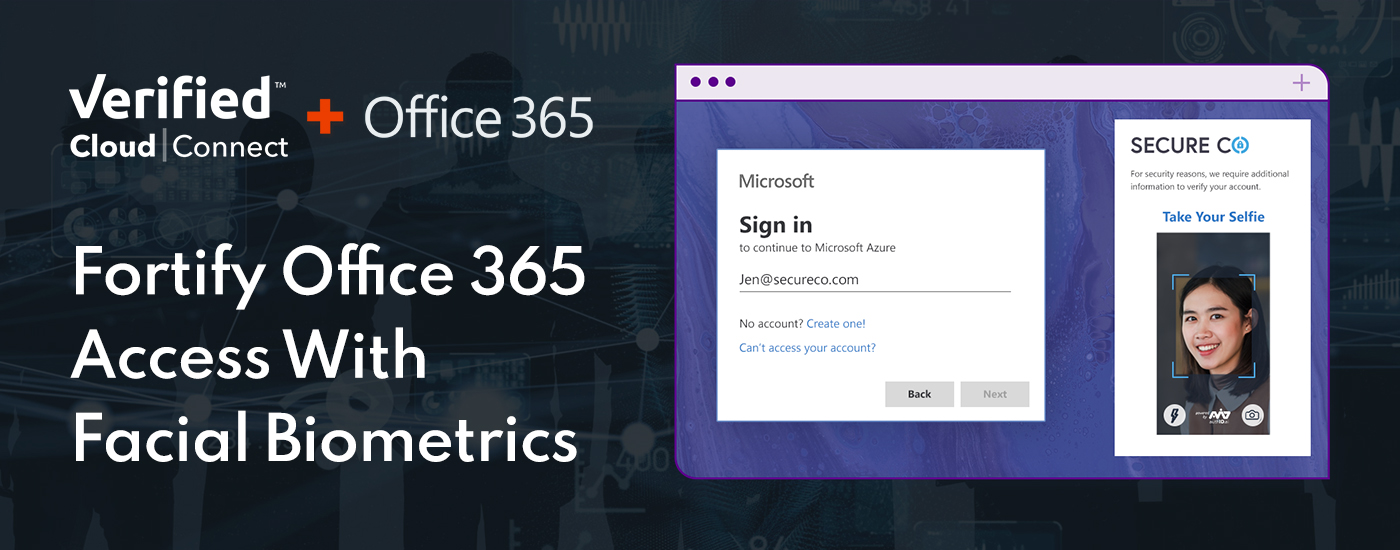Introducing Verified CloudConnect for Microsoft Office 365
authid.ai Adds ‘Selfies’ as a Second Factor for Authentication for Microsoft Office 365 Application Access
Posted by Jeremiah Mason, SVP Product.
authID.ai has officially released its newest solution for the workforce, Verified CloudConnect for Microsoft Office 365. Users on Microsoft ADFS can now authenticate instantly using a selfie from any mobile or desktop device that supports Microsoft Office 365 access—removing the need for vulnerable one-time passwords (OTPs) and cumbersome authentication hardware.
With Verified CloudConnect for Microsoft Office 365, users access the applications they use to perform their daily work in a seamless, intuitive way that takes mere seconds, requires no secondary device, and is attack-resistant. This should be of particular interest to identity and access professionals in sensitive industries —such as financial services, manufacturing, education, and healthcare.
While the number of remote workers has increased exponentially over the past several years, many companies still rely on OTP-based MFA options, which prove possession of a device instead of verifying user identity, leaving company networks, documents, and systems open to unauthorized access by bad actors.
Legacy Authentication is Clunky, Verified CloudConnect for Microsoft Office 365 is a Breeze
At authID.ai we believe that strong authentication shouldn’t negatively impact productivity. We developed Verified CloudConnect for Microsoft Office 365 to verify user identity with a selfie that is analyzed for liveness in real-time —thereby offering organizations an easy-to-implement and highly intuitive option for strengthening their authentication workflow.
With Verified CloudConnect for Microsoft Office 365, IAM and security leaders can provide a universally frictionless, device-agnostic solution for MFA for their entire workforce. In addition, Verified CloudConnect requires no additional hardware. Our solution is software-based and stores no biometric data locally. Instead, we offer users a truly mobile identity that can be authenticated from any device, while protecting them from biometric theft via encrypted storage.
We built Verified CloudConnect for Microsoft Office 365 to simplify access to the applications your team members use to perform their daily work. Verified CloudConnect removes the friction and vulnerabilities associated with one-time passwords and second device requirements to provide seamless, easily adopted, multi-factor authentication for every employee regardless of operating system, device, or location.
Verified™ CloudConnect for Microsoft Office 365 Fortifies Authentication to Support Defense in Depth
Verified CloudConnect simplifies SSO access from Microsoft ADFS to Microsoft Office 365 by replacing OTP with advanced facial biometrics in a multi-factor authentication workflow. The solution integrates via a plugin on your Active Directory server, instantly connecting your ADFS instance to Verified and enabling the Verified Authentication UI on the ADFS login page.
Key Benefits of Verified CloudConnect for Microsoft Office 365:
- Eliminates the friction and vulnerabilities of One-Time Passwords and Knowledge-Based Authentication. Replaces them with a secure, fast, and easily adoptable alternative—a selfie.
- Authenticates the user—not the device. Ensures that only authorized users gain access to organizational resources, with advanced biometrics leveraging liveness checks to resist spoofing.
- Works in conjunction with your existing authentication solutions to create an easy-to-use, portable multi-factor authentication experience for your users.
When authentication is required, Verified CloudConnect for Microsoft Office 365 acts as a strong second factor in capturing a selfie of the user and comparing that selfie to the user’s biometric template, while simultaneously analyzing the image for signs of manipulation. A response is then returned via the Verified CloudConnect for Office 365 API, which allows security administrators to build policies on whether to allow or deny authentication.
Implement Selfie Authentication for Your Remote Workers and Distance Learners
authID.ai quickly and seamlessly integrates with existing IAM solutions to support defense in depth strategies, with minimal resource investment. Our solution is device agnostic, so it works on any device that can access ADFS; we offer a portable identity that doesn’t carry the risk of centralized credential databases and can be used to validate user access on any device that can operate the software.
- Identity Assurance. Strong Authentication – Know it’s really your employee accessing your Microsoft platform. Eliminate the risks and questions of legacy authentication that simply do not authenticate the user.
- Privacy-First Biometrics – Encrypted biometric templates authenticate without storing and processing PII data. Secure one-to-one biometric matching authenticates users across all demographics with the same level of ease and certainty.
- Seamless Implementation – Efficient startup with a simple installation of the Verified CloudConnect plugin for ADFS on your domain controller.
- Secure Mobility – Protected SSO access from any desktop or mobile device capable of accessing organizational assets and applications to provide secure, convenient tools to empower today’s mobile, decentralized workforces.
How to get started with Verified CloudConnect for Office 365
- Contact our sales team to obtain your credentials
- Follow the integration instructions: https://developer.authid.ai/docs/verified/intro
To learn more about how using authID.ai’s advanced biometrics and how our product can harden your authentication workflow against attack without negatively impacting workforce productivity, contact us for a demo today.